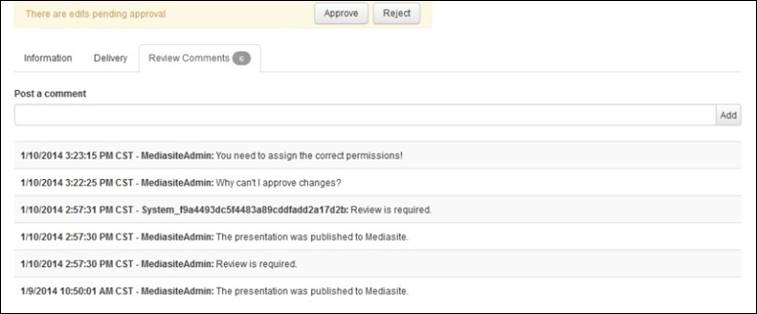
You can comment on a presentation when it is in a review state (Changes Required or Review Required).
To add a new comment:
1. Navigate to the presentation and select it to view its summary page.
2. Click Review Comments. The number of comments will be indicated on the tab.
3. In the Post a comment field, enter your comment and click Add.
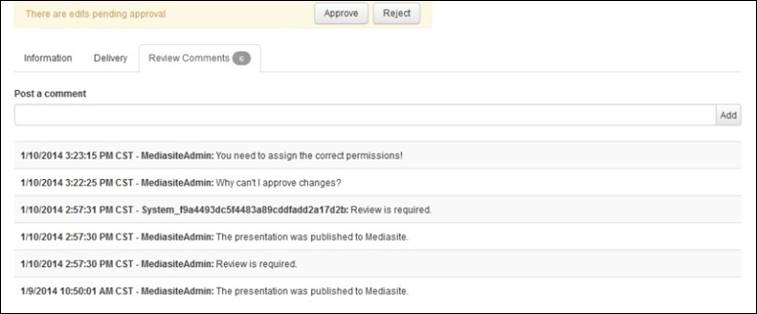
Presentation summary page, comment on presentation
 When a presentation
is in a review state, there will be system comments automatically posted
indicating what actions put the presentation in its current state.
When a presentation
is in a review state, there will be system comments automatically posted
indicating what actions put the presentation in its current state.