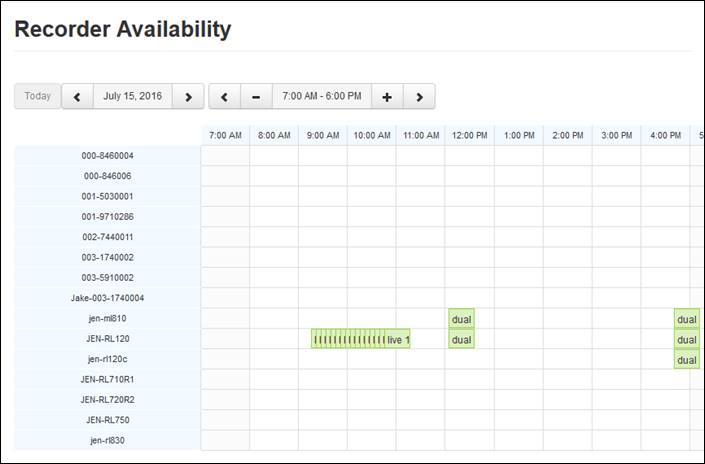
Before you add a new schedule for a Recorder, go to the Availability page to verify the Recorder you want to use is available for the dates and times you need to record presentations.
On this page, you will see schedules assigned to each Recorder over a week's span. You will also see exclude dates—global schedule exclusion dates during which the scheduler does not add new recurring presentations for recording.
To check a Recorder’s availability:
1. Click Content > Availability and select a time zone from the Show times in drop-down list.
2. Select the Show Schedules check box to include schedules. Select a Recorder in the drop-down list to view only its schedules. By default, Recorders that are currently recording are included. Clear the Busy check box to remove them from the calendar.
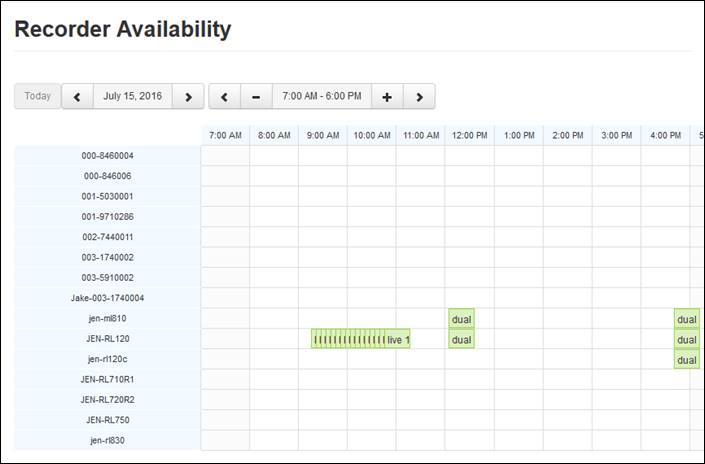
Recorder Availability