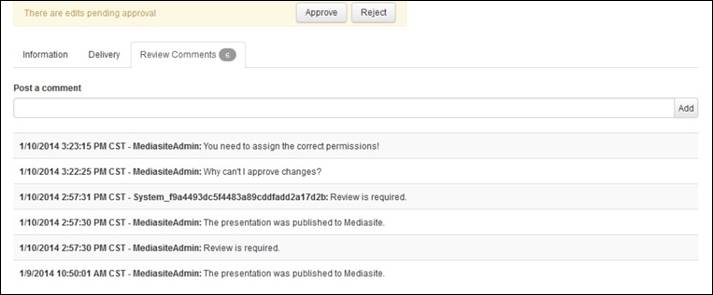
You will accept or deny a presentation when it’s review status is Review Required. Approving the changes made to a presentation will change its status to Approved. Denying the changes made to a presentation will change its status to Changes Required.
To approve or deny a presentation’s updates:
1. Navigate to the presentation and select it to view its summary page.
2. Click Review Comments. The number of comments will be indicated on the tab.
3. Review the comment history and changes. For example, if changes were made using the Mediasite Editor, launch the presentation in the Player to view the edited presentation.
4. Once your review is completed, click Approve to accept the updates. Click Deny to decline the updates. The state of the presentation updates accordingly.
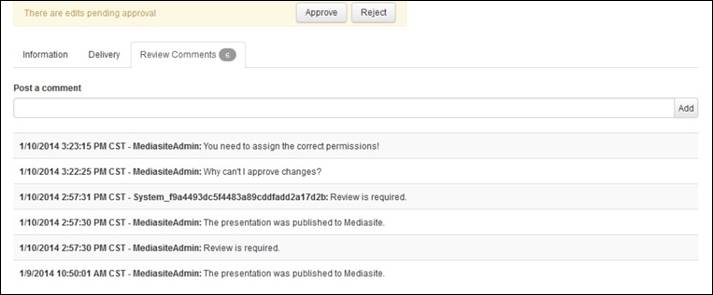
Presentation summary page, approve/deny updates