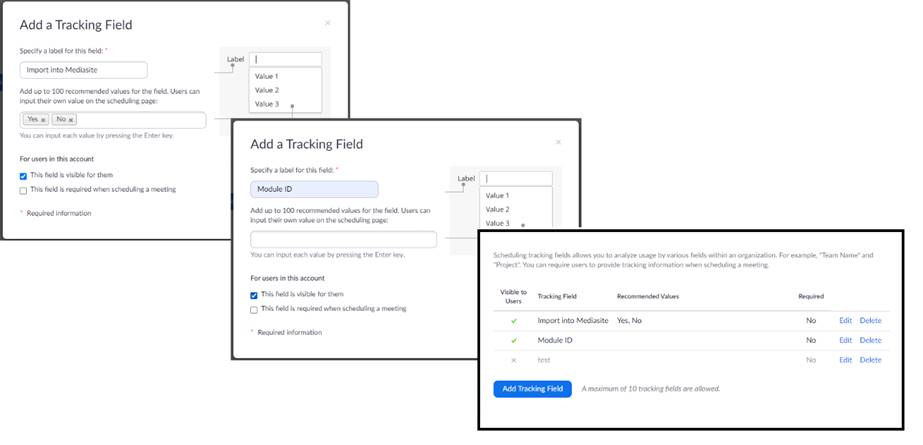
Your instructors (Zoom hosts) will see these fields when they create new Zoom meetings.
To add scheduling tracking fields in Zoom Cloud:
1. Log into Zoom Cloud as an administrator and click Account Management > Scheduling Tracking Fields.
2. Add a tracking field for Import into Mediasite and Module ID. You will specify the following for each:
|
Settings |
Details |
|
Label |
The value specified here will appear when your instructors (Zoom hosts) schedule a Zoom meeting. |
|
Values |
The values your instructors will specify when creating a meeting. Mediasite will use these values when importing Zoom meetings. |
|
This field is visible for them |
Select this option for both fields. Module IDs are optional and the value may vary. |
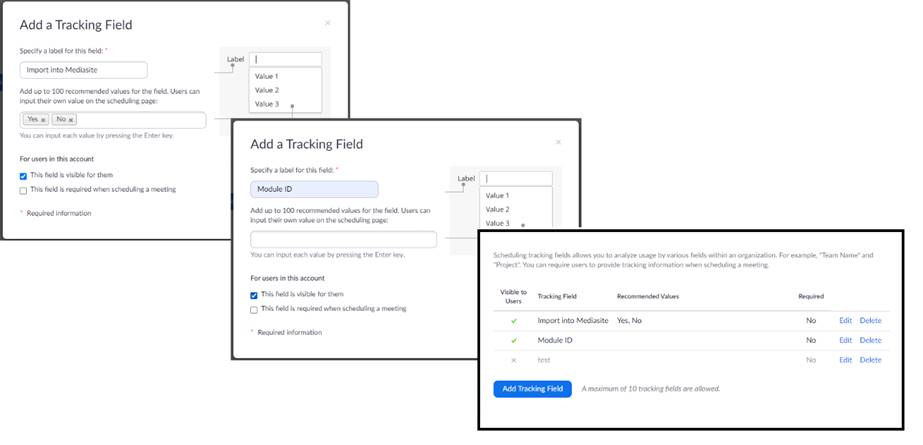
Add scheduling tracking fields in Zoom