 If Mediasite
Captioning is not available on your sytem, contact your Mediasite administrator
or our technical support experts on the Customer Care Portal at: www.sonicfoundry.com/support.
If Mediasite
Captioning is not available on your sytem, contact your Mediasite administrator
or our technical support experts on the Customer Care Portal at: www.sonicfoundry.com/support.
Add a Mediasite Captioning audio transcription profile to create automated captioning files. Mediasite Captioning is powered by Vidable™ and does not require you to have an external captioning service account. Once you create this profile, you can make it available to users creating content using My Mediasite.
 If Mediasite
Captioning is not available on your sytem, contact your Mediasite administrator
or our technical support experts on the Customer Care Portal at: www.sonicfoundry.com/support.
If Mediasite
Captioning is not available on your sytem, contact your Mediasite administrator
or our technical support experts on the Customer Care Portal at: www.sonicfoundry.com/support.
To add a Mediasite Captioning profile:
1. Click Settings > Audio Transcription Profiles > Add New and enter a name and description for the profile that will help you and others identify it easily.
2. Select Mediasite captioning powered by Vidable™ from the Template drop-down list.
3. Enter the username and password provided by your Sonic Foundry sales representative. Click Test Connection to verify you can connect to the captioning service using these credentials.
4. Click Add.
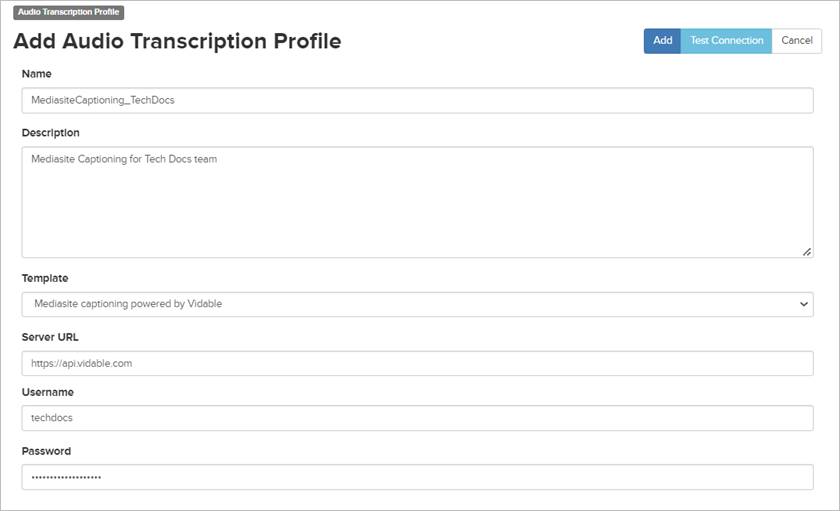
Add Mediasite Captioning audio transcription profile