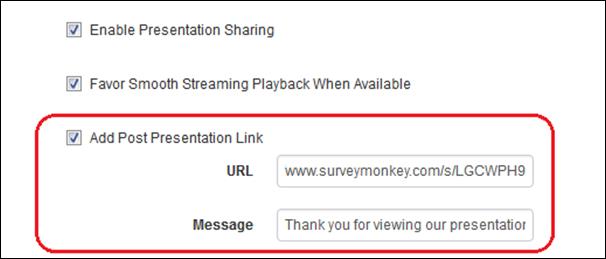
Link external content, for example, a third-party survey to your presentation. At the end of the presentation, your custom message and the link appear in the Player.
To add a post-presentation link:
1. Navigate to your presentation. Click Edit, go to the Player tab, and select the Enable Post-Presentation Survey check box.
2. Enter the URL for your third-party poll and the survey message.
3. Click Save.
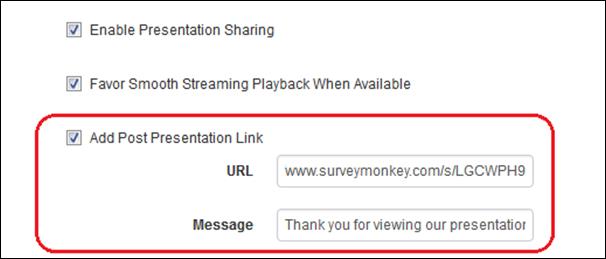
Presentation properties page (Player tab), link to survey
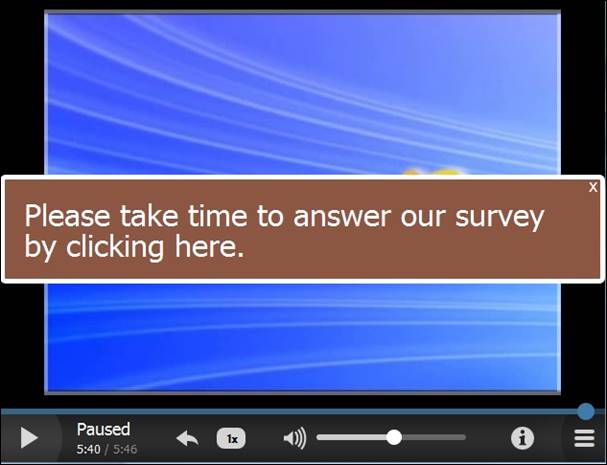
Post presentation link message as it appears to your audience in Player