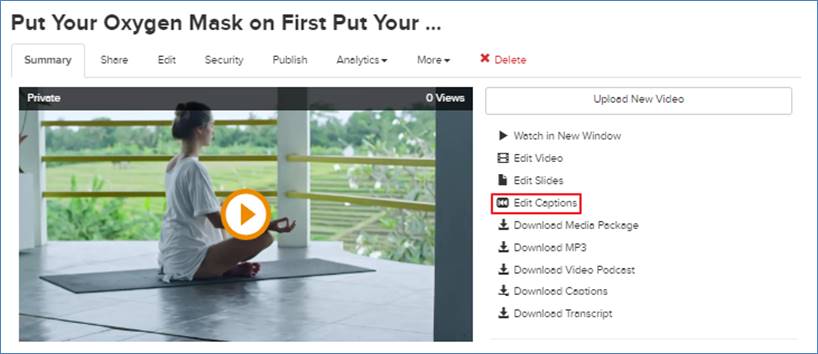
Use Caption Editor to add new captions to a presentation or edit existing ones. Once you edit a presentation’s captions, it is saved as a downloadable DFXP file regardless of the initial file type. Once you add captions to a presentation, the “Caption” label is added to it.
To add or edit a presentation’s captions:
1. Navigate to your presentation. Directly below the presentation’s title in the presentation list or on its properties page, click Edit Captions to launch Caption Editor in My Mediasite.
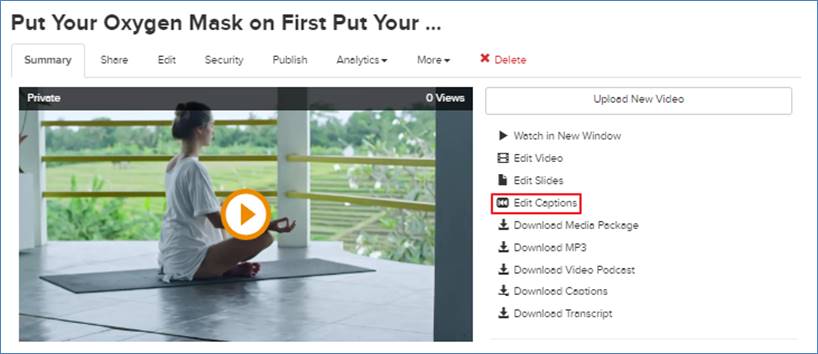
2. Add captions or update existing ones as needed. Click Save. By default, the captions are published. Click Unpublish if you don’t want your current edits to appear in the player.
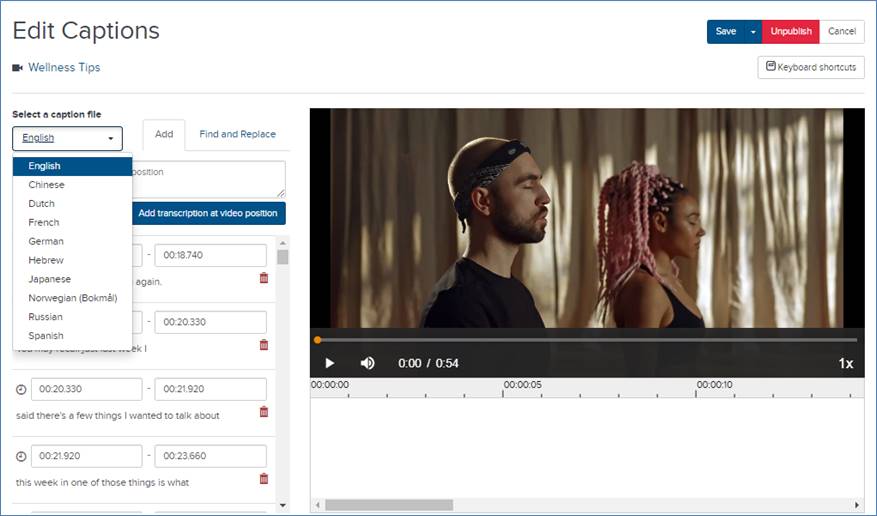
Caption Editor
 For more information on using Caption
Editor, see “Adding
captions to presentations” in the MyMediasite user guide on
docs.mediasite.com.
For more information on using Caption
Editor, see “Adding
captions to presentations” in the MyMediasite user guide on
docs.mediasite.com.