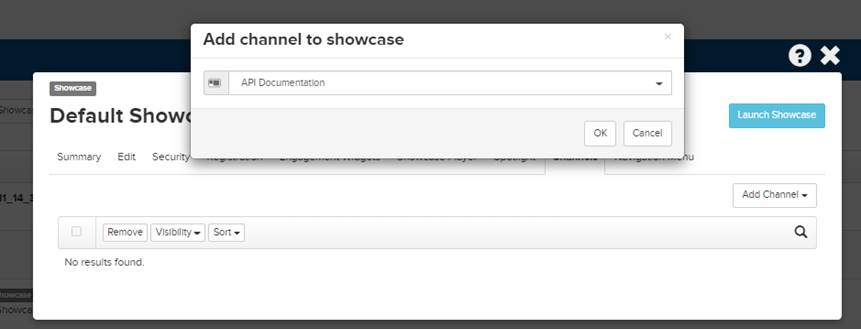Add existing channels to a showcase
You can aggregate content into a showcase by adding
existing channels. A channel can be included in multiple showcases.
 Some features, such as continuous playback
can be set on a channel, but do not apply when a channel is included in a
showcase. In this case, you need to globally enable continuous playback on
the showcase, which turns this feature on for all channels in the showcase. For
more details on the features included in Channel Options, see Adding new
channels.
Some features, such as continuous playback
can be set on a channel, but do not apply when a channel is included in a
showcase. In this case, you need to globally enable continuous playback on
the showcase, which turns this feature on for all channels in the showcase. For
more details on the features included in Channel Options, see Adding new
channels.
To add an existing channel to a showcase:
1. Click
Publishing > Showcases and locate the
showcase you want.
2. On the
showcase’s properties page, click Channels > Add
Channel >
Add Existing Channel.
3. Use
the search feature to locate the channel you want to add to the showcase.
4. Click
the channel’s title to select it. Click OK.
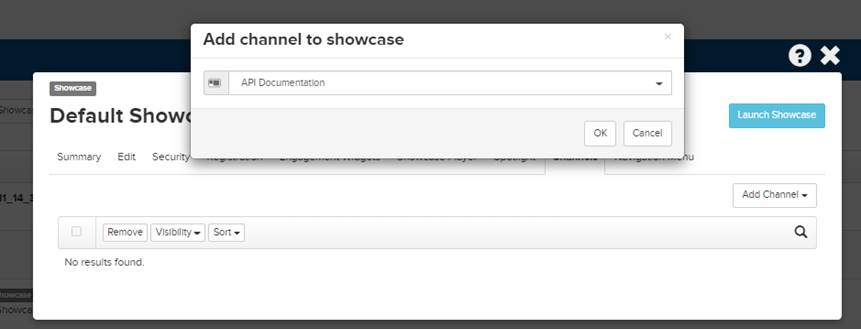
Add an existing channel to showcase
 Some features, such as continuous playback
can be set on a channel, but do not apply when a channel is included in a
showcase. In this case, you need to globally enable continuous playback on
the showcase, which turns this feature on for all channels in the showcase. For
more details on the features included in Channel Options, see Adding new
channels.
Some features, such as continuous playback
can be set on a channel, but do not apply when a channel is included in a
showcase. In this case, you need to globally enable continuous playback on
the showcase, which turns this feature on for all channels in the showcase. For
more details on the features included in Channel Options, see Adding new
channels.