Add a 3Play Media audio transcription profile
Add a 3Play Media audio transcription profile to send your
media files to 3Play Media for automated captioning. You must already have an
account with 3Play Media to use this service with Mediasite. Once you create
this profile, you can make it available to users creating content using My
Mediasite.
 Mediasite provides
pre-defined templates for 3Play Media’s traditional captioning and automated
speech recognition captioning services. If you are not sure which service
your organization is using, contact your 3Play Media account
representative.
Mediasite provides
pre-defined templates for 3Play Media’s traditional captioning and automated
speech recognition captioning services. If you are not sure which service
your organization is using, contact your 3Play Media account
representative.
To add a 3Play Media audio transcription profile:
1. Click
Settings > Audio Transcription Profiles > Add New and
enter a name and description for the profile that will help you and others
identify it easily.
2. Select
3Play Media from the Template
drop-down list,
3. From
the Service Level drop-down list, select the service
level that will be used for all captions unless you specify otherwise on your
presentation.
4. Select
the Server Protocol that will be used to upload the
audio file to the service for captioning: FTP or SFTP.
5. Enter
the username needed to connect to the service and select the Authentication Method:
|
Settings |
Details |
|
Password |
Select this option if your account requires a
password. Enter the password in the field that appears. |
|
Encryption key |
Select this option if your
account requires an encryption key. You can generate a new key or use an
existing key:
•
Generate Key: Click to create a new
key. Once you save this encoding setting, you will click Show Encryption Key on the profile’s summary page to
view the generated key. You must then copy the key and register it with
your caption provider.
•
Import Key: Click to locate and select
the file containing your encryption key. If not already registered, you
will have to register this key with your caption provider. The key must be
in PEM-encoded (base64) private key format.
|
6. Select the language the service
will use to create captions: English (United States) or Spanish.
7. Click
Test Connection at the top of the page to verify you
can connect using the credentials specified.
8. Click
Add.
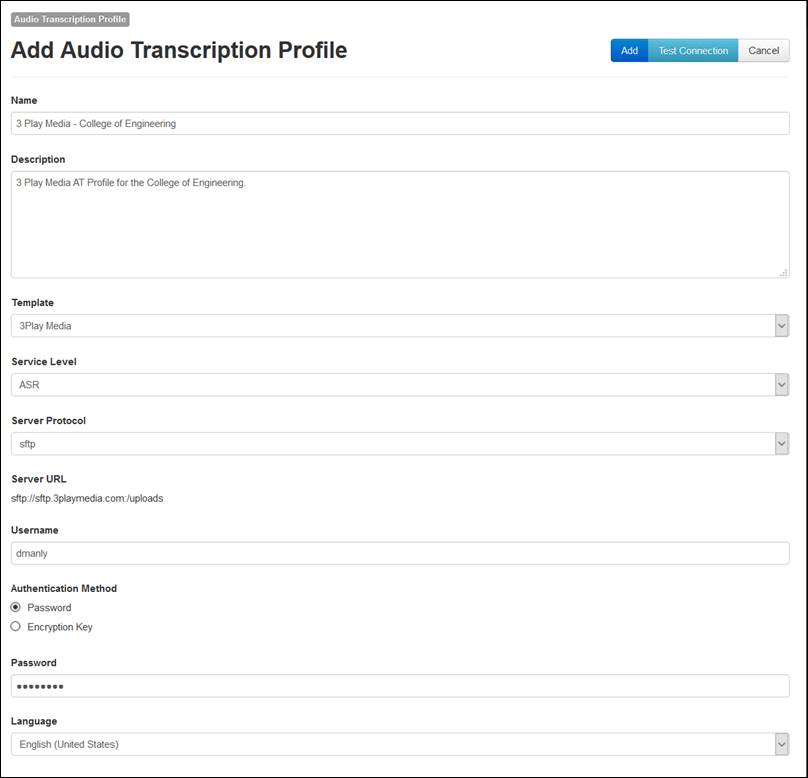
Add 3PlayMedia audio transcription
profile
 The service cannot
differentiate between multiple languages and will only create captions for the
language you select here.
The service cannot
differentiate between multiple languages and will only create captions for the
language you select here.
 CAUTION: The
service levels are based on information from 3Play Media. Any additional costs
associated with the service level you select should be discussed with the
captioning service in advance. We also strongly suggest using a unique
account for each service level.
CAUTION: The
service levels are based on information from 3Play Media. Any additional costs
associated with the service level you select should be discussed with the
captioning service in advance. We also strongly suggest using a unique
account for each service level.
 Mediasite provides
pre-defined templates for 3Play Media’s traditional captioning and automated
speech recognition captioning services. If you are not sure which service
your organization is using, contact your 3Play Media account
representative.
Mediasite provides
pre-defined templates for 3Play Media’s traditional captioning and automated
speech recognition captioning services. If you are not sure which service
your organization is using, contact your 3Play Media account
representative.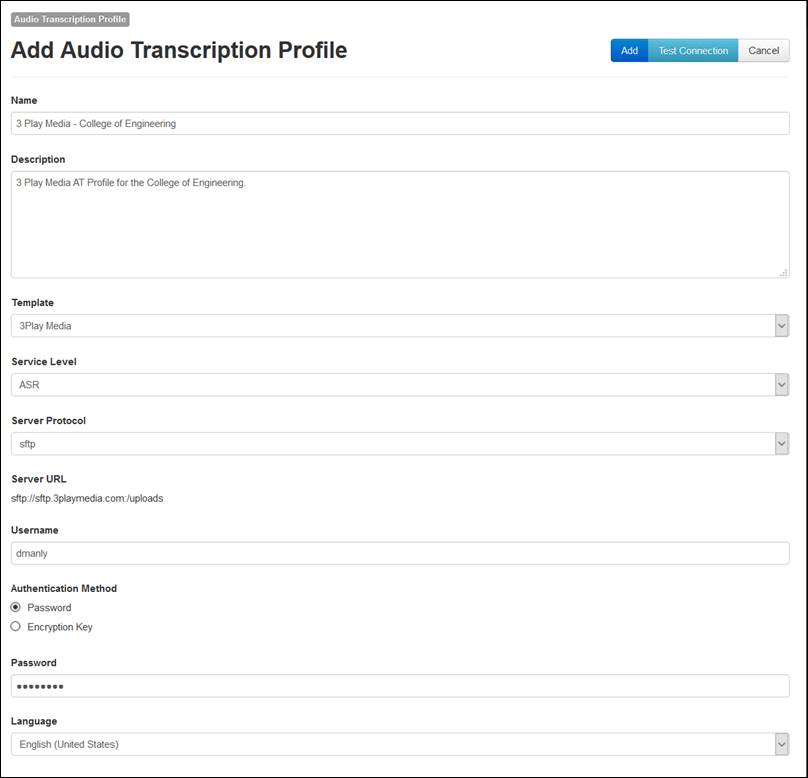
 The service cannot
differentiate between multiple languages and will only create captions for the
language you select here.
The service cannot
differentiate between multiple languages and will only create captions for the
language you select here.