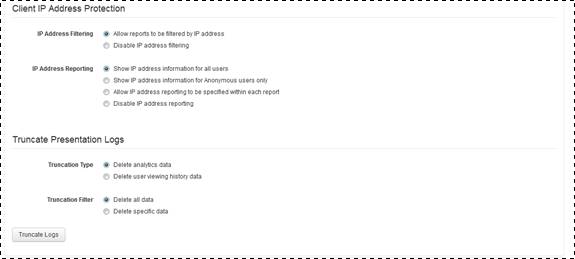
You will update the client IP address protection settings as needed to protect the IP addresses of users viewing presentations when they appear in reports:
To protect users’ IP addresses in reports:
1. Click Settings > Server Settings> Reporting and under Client IP Address Protection specify the following:
|
Settings |
Details |
|
IP Address Filtering |
Enable or disable IP address filtering on reports. |
|
IP Address Reporting |
Select which IP addresses will appear in reports: all users, only anonymous users, or no users (feature disabled). You also have the option of allowing users to select IP addressing reporting options for each report they create. |
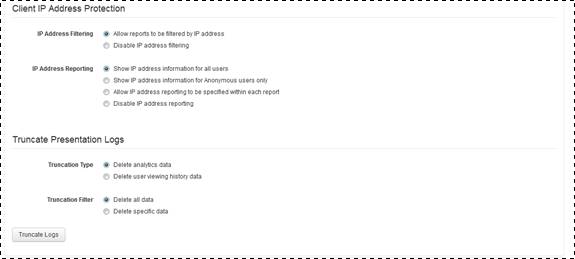
Reporting settings (client IP address protection)
2. Click Save.