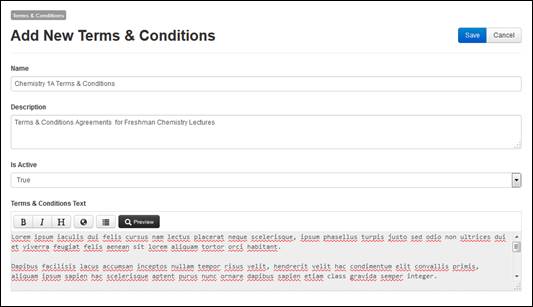
Mediasite allows you to create terms and conditions (T & C) agreements that you and other users can link to certain channels. When a channel has a T & C agreement associated with it, users must accept the agreement before they can add content.
To add a new terms and conditions agreement:
1. Click Settings > Terms & Conditions > Add New and specify the following:
|
Settings |
Details |
|
Name/Description |
•Enter a name and description for the T & C agreement that will help you and other users identify it easily. |
|
Is Active |
•Select True to make the agreement available for linking to catalogs and channels. If you want to deactivate the agreement later but still want to keep the data associated with it, select False instead of deleting the T & C. |
|
Terms & Conditions Text |
Use the text editor to add and format the text for the agreement. |
2. Click Save.
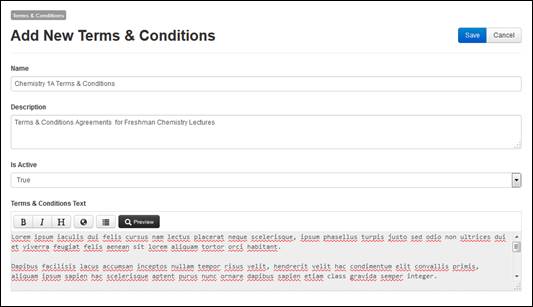
Add New Terms & Conditions Agreements