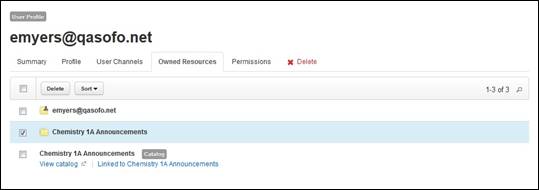
On the user resources page, you can view and remove a user’s channels and presentations as needed to maintain disk space.
To manage a user’s resources:
1. Click Security > Profiles and click the user profile you want.
2. Click Owned Resources. Click on an item to view more details about it. For example, you will click the folder associated with a channel to see its contents (presentations).
3. Select the check box next to an item and click Delete to remove it from Mediasite. Presentations in the channels will be sent to the Recycle Bin.
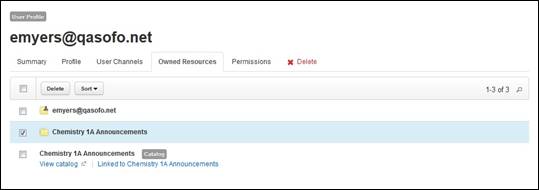
View user’s resources