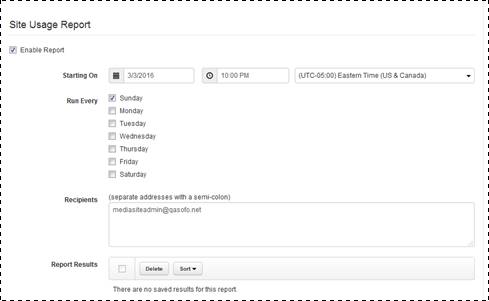
Mediasite allows you to track how users are using resources on your site and automatically email detailed reports that include the following information: number of presentations created, total views, total size of content, content hours, size of content created over 3- and 6-month periods, and number of Desktop Recorder activations.
You will use Management Portal to enable site usage reports and automatically send them to specific email addresses.
To enable site usage reports:
1. Click Settings > Server Settings > Reporting, under Site Usage Report select the Enable Report check box, and specify the following settings:
|
Settings |
Details |
|
Starting On |
•Select the date and time you want to run the report, making sure to select the correct time zone. |
|
Run Every |
Select the check box next to each day you want the report run and email sent. |
2. Enter the email addresses of all users you want to receive these reports making sure to separate each address by a semi-colon.
3. Click Save at the top of the Settings page.
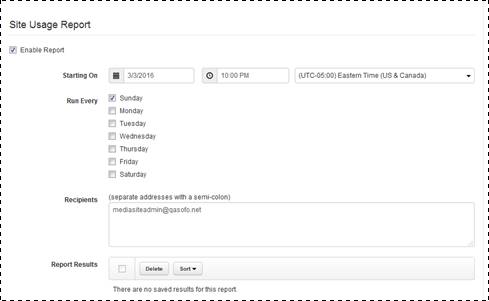
Management Portal (Enable site usage reports)
 You can download reports generated from
this page as Microsoft Excel spreadsheets.
You can download reports generated from
this page as Microsoft Excel spreadsheets.