 . This will launch the presentation’s
moderation page.
. This will launch the presentation’s
moderation page.To moderate a presentation:
1. On the
presentation page, click the Moderate button  . This will launch the presentation’s
moderation page.
. This will launch the presentation’s
moderation page.
2. Click the appropriate tab to view and moderate your audience’s questions, comments, or annotations.
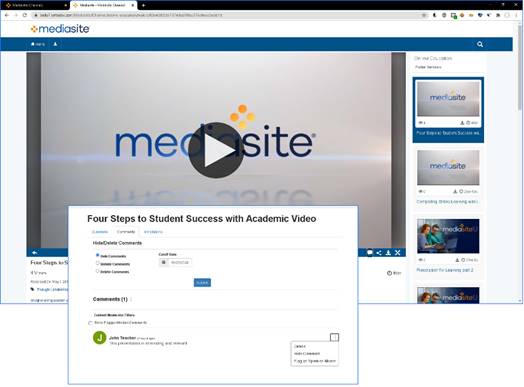
Moderate presentations
 For detailed instructions on moderating
your presentations, go to docs.mediasite.com.
For detailed instructions on moderating
your presentations, go to docs.mediasite.com.