 to view its annotations.
to view its annotations.If you want to allow your viewers to participate in annotation discussions, you must give them access to the annotation feature. You can only grant annotation access to users who have logged in and can already view your presentation in the channel.
To give your viewers annotation access:
1. Start
the presentation and click the Annotations button to view its annotations.
to view its annotations.
2. Click the drop-down menu next to Add Annotation, then click Grant Annotation Access.
3. When the confirmation message appears, click OK. Once completed, a notification appears at the bottom of the page indicating that all authenticated users with view permissions have been given access.
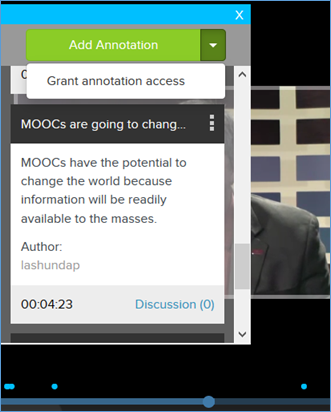
Give users annotation access
 You must have write permissions
for a presentation to give other users access to the annotation feature.
Permissions are assigned using My Mediasite. See My Mediasite Help or
contact your administrator for more information.
You must have write permissions
for a presentation to give other users access to the annotation feature.
Permissions are assigned using My Mediasite. See My Mediasite Help or
contact your administrator for more information.