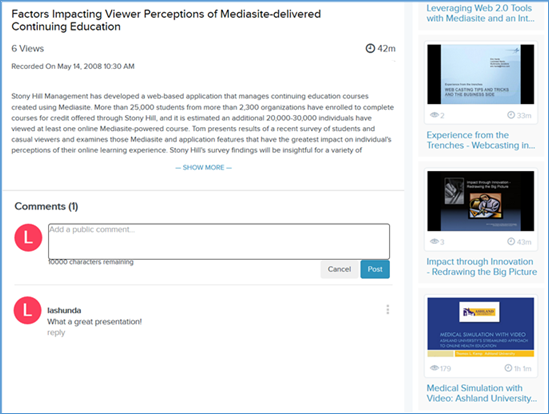
Use a channel’s comments feature to publish your reactions or start a dialogue in response to a presentation’s content. Once you add comment, you can edit or delete it as needed. You can also respond to other viewer’s comments and report inappropriate comments.
You can view a presentation’s comments directly below it, with the most recent comments shown towards the top. All comments include the user’s full username, an avatar that displays the first initial of the username, and when the user made the comment.
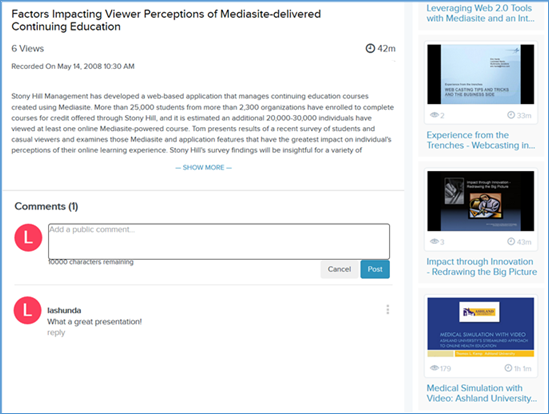
Presentation with comments enabled
 Channels have varying configurations so
some features described here may not be available on your system.
Channels have varying configurations so
some features described here may not be available on your system.