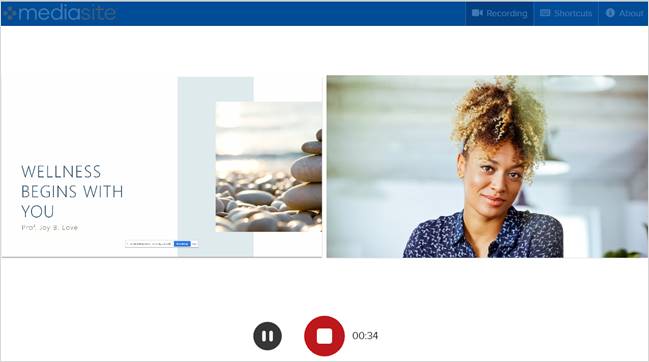
Mediasite Capture allows you to use a web browser to record screencasts, dual video recordings, and video-only recordings. You will start the recording process by creating a presentation in My Mediasite and launching Mediasite Capture in your browser. You will then choose your recording options, settings, and capture sources. Once you have completed a recording you can then upload it to My Mediasite.
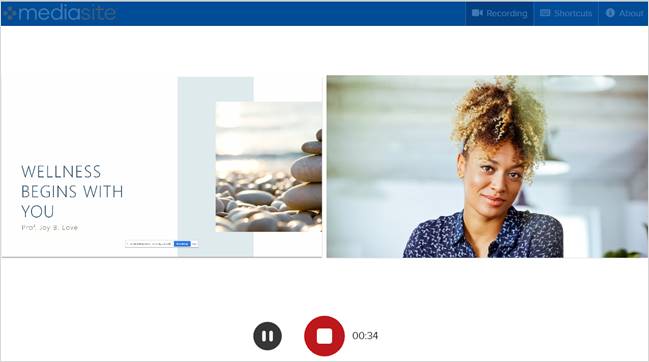
 For a quick downloadable introduction to
using Mediasite Capture, see Getting
Started with Mediasite Capture Guide.
For a quick downloadable introduction to
using Mediasite Capture, see Getting
Started with Mediasite Capture Guide.