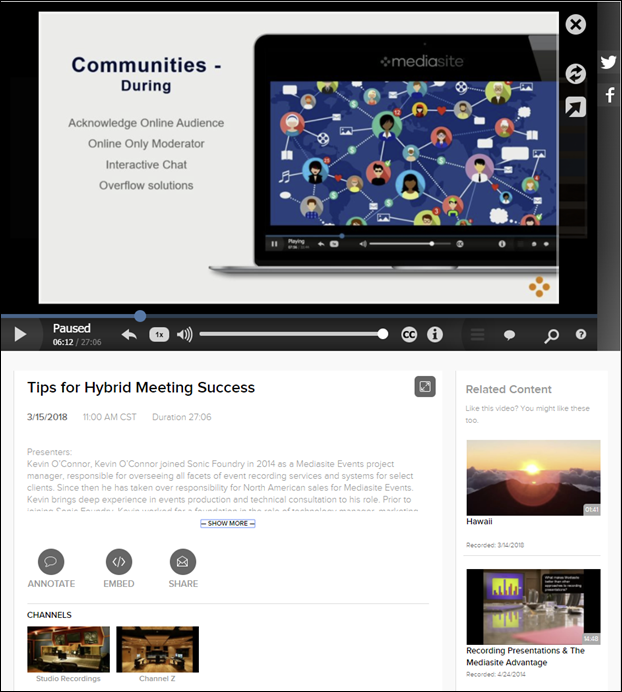
Go to a presentation’s page to view the presentation in the embedded Mediasite Player, view its details, browse related videos, share it with others, or to see what channels include it. If the presentation does not start automatically, click the Play button to start it.
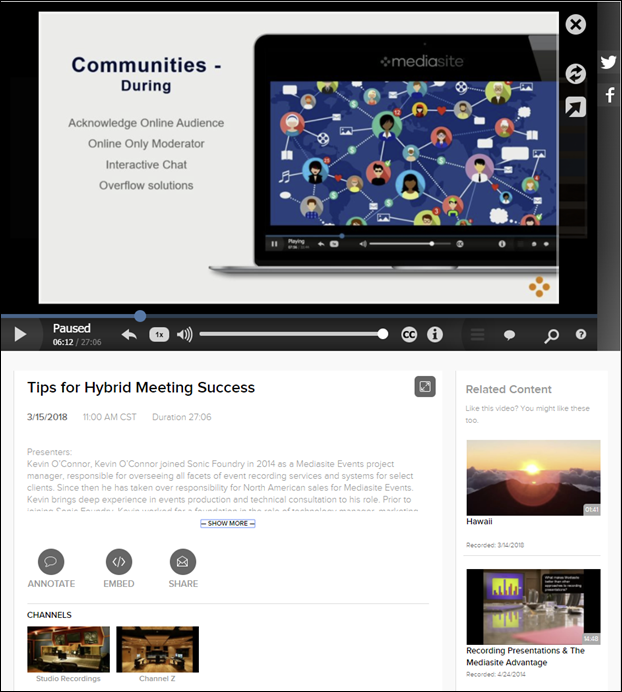
View a presentation on its presentation page
 Showcases have varying
configurations and themes so Facebook and Twitter widgets may not be available
on your system. Additionally, all presentations use the Mediasite MultiView
Player layout when played back in Showcase regardless of the original player
settings.
Showcases have varying
configurations and themes so Facebook and Twitter widgets may not be available
on your system. Additionally, all presentations use the Mediasite MultiView
Player layout when played back in Showcase regardless of the original player
settings.