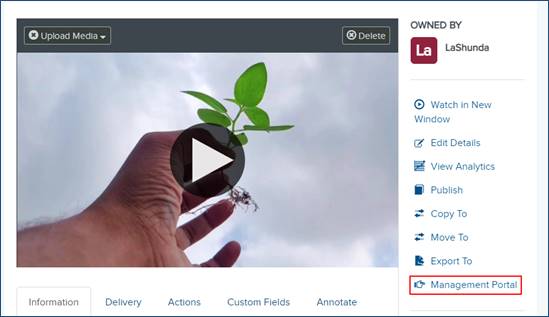
If you have access to Management Portal, which is typically reserved for Mediasite administrators and content managers, you can view a presentation in Management Portal. Management Portal has more advanced features than My Mediasite.
To view a presentation in Management Portal:
1. On the presentation’s properties page, click Management Portal. The presentation opens in the Management Portal.
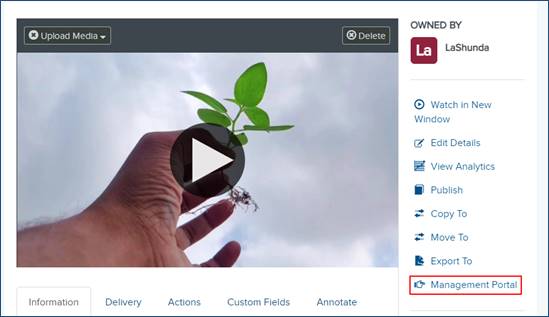
Sample presentation in My Mediasite
2. Navigate through the presentation’s properties page in the Portal to find additional settings and update the presentation as needed.
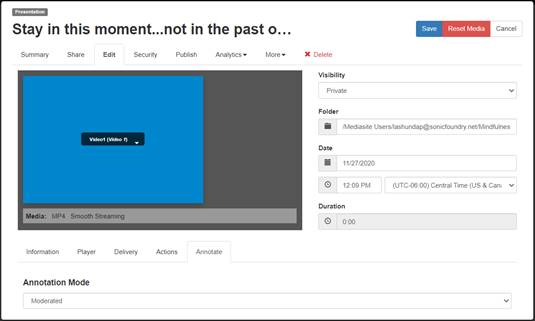
Sample presentation in Management Portal