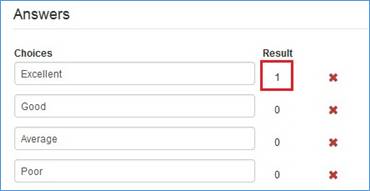
When a user takes a poll, you will see the number of times each answer was selected in the Results field. Alternatively, you can view the poll results in the player in the same manner your audience will.
To view a presentation’s poll results:
1. On the presentation’s properties page, click Edit Polls. The poll management page opens in a separate browser window.
2. Select the poll you want. Next to each choice, you will see the number of times each answer was selected in the Results field. Alternatively, you can launch the presentation in the Player and view the poll results in the same manner your audience will.
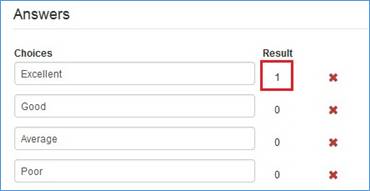
Poll Admin page (poll results)