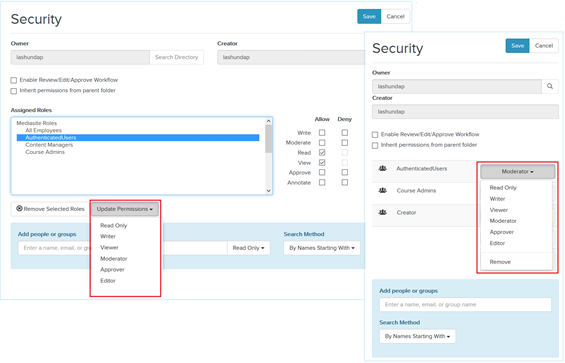
Update permissions as needed to change users access to a presentation. If you are attempting to update custom permissions, you must use a desktop computer.
Update permissions from desktop computer
1. Select one or more user, role, or group in the Assigned Roles list.
2. Click Update Permissions and select a job from the drop-down list or select the check box next to the permission you want to allow or deny.
3. Make sure to click Save before exiting the Security page.
Update permissions from mobile device
Expand the drop-down list next to the user, group, or role next to the user or group and select a new job. Make sure to click Save before exiting the Security page.
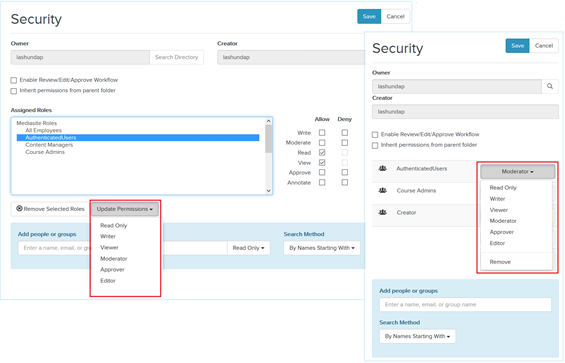
Update permissions (Desktop and mobile views)