Option
Details
Everyone
Select this option to make this presentation visible to both anonymous and authenticated users, that is, anyone who has access to the link.
My Organization
Select this option to allow only authenticated users (users that are logged into Mediasite) to view the presentation.
Only Shared Users
Select this option to give view access to your presentation using the Share Presentation button.
Only Me
Select this option to make this presentation private, which means only you can view it.
 Selecting this value sets the
Visibility
setting, which is still available when you edit the presentation, to
Private. The
remaining options set the presentation’s visibility to Viewable.
Selecting this value sets the
Visibility
setting, which is still available when you edit the presentation, to
Private. The
remaining options set the presentation’s visibility to Viewable.
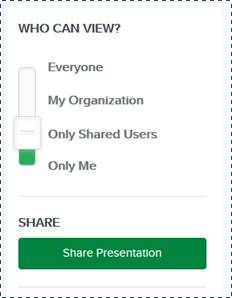
 When you update the
When you update the