 Mediasite Desktop Recorder is no
longer in active development. We recommend using Mediasite Mosaic. For
instructions on installing and configuring Mediasite Mosaic, see the Mosaic
Guide.
Mediasite Desktop Recorder is no
longer in active development. We recommend using Mediasite Mosaic. For
instructions on installing and configuring Mediasite Mosaic, see the Mosaic
Guide.
My Mediasite includes two capture apps― Mediasite Mosaic and Mediasite Desktop Recorder (MDR). You will use these capture apps to record video and create presentations compatible with Mediasite Video Platform and Mediasite Player. Mediasite Mosaic is available on MacOS (macOS Catalina) and Windows and is available in the Mac App and Windows App stores, respectively. You will download MDR from My Mediasite.
 Mediasite Desktop Recorder is no
longer in active development. We recommend using Mediasite Mosaic. For
instructions on installing and configuring Mediasite Mosaic, see the Mosaic
Guide.
Mediasite Desktop Recorder is no
longer in active development. We recommend using Mediasite Mosaic. For
instructions on installing and configuring Mediasite Mosaic, see the Mosaic
Guide.
Types of content you can capture
You can use Mediasite Mosaic and MDR to record the following types of content:
|
Option |
Description |
|
Screencast + Video |
Full-motion video of desktop with slides extracted + audio from a microphone. |
|
Screencast + Audio |
Full-motion video of desktop with slides extracted + audio from a microphone. |
|
Slideshow + Video |
Slides from desktop + video from a camera with audio from a microphone. |
|
Slideshow + Audio |
Slides from desktop + audio from a microphone. |
Mediasite Mosaic (MacOS) system requirements
For the best experience with Mediasite Mosaic, we recommend MacOS computers meet the following requirements:
|
Operating system |
•macOS Catalina (version 10.15) or later |
|
Hardware requirements |
•Processor: 2.4 GHz Intel® Core™2 Duo CPU or equivalent •RAM: 4 GB or more •Free hard disk space: 1 GB or more •Built-in or external camera and microphone |
Mediasite Mosaic (Windows) system requirements
For the best experience with Mediasite Mosaic, we recommend that Windows computers meet the following requirements:
|
Operating system |
•Windows 10 version 17763.0 or higher, Xbox One (x64) |
|
Hardware requirements |
•DirectX 12 API, Hardware Feature Level 11 •Processor: Intel i7-7700 •Graphics: Geforce GTX 1080 •16 GB of Memory •6 GB of Video Memory •Integrated keyboard, mouse, and camera |
MDR system requirements
For the best experience with MDR, computers must meet the following requirements:
|
Hardware requirements |
•Processor: 2.4 GHz Intel Core2 Duo CPU or equivalent •RAM: 4 GB or more •Free hard disk space: 1 GB or more •Built-in or external camera and microphone |
|
Operating system |
•Microsoft Windows 10 •macOS Mojave (version 10.14) |
Install Mediasite Desktop Recorder
You can only download MDR on a desktop or laptop computer. MDR does not work on mobile devices. If you are on a computer and the Desktop Recorder download button is not available on your Mediasite, contact your Mediasite administrator for more information. Your administrator may already have pre-installed MDR for all users.
To install MDR:
1. Click Add Presentation. Under Capture Video, click More information.
2. Review the system requirements listed and ensure your computer or laptop meets these requirements BEFORE you download the software.
3. Click the appropriate download button for your system. Once the download has completed, click Mediasite Desktop Recorder 2.exe to install the software.
4. Once you have installed the application, click Register to register MDR with Mediasite.
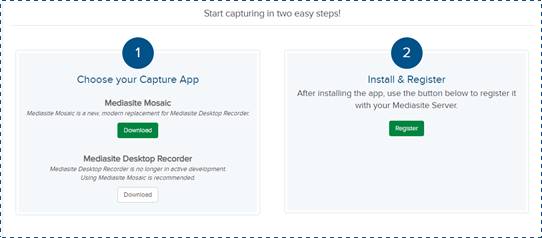
Download and register Capture App
5. When the Terms and Conditions dialog appears, read the information shown and click I agree.
6. After you download the software, navigate to the download location and launch the file to begin installation. Follow prompts in the wizard to install the software.
7. Once the software is installed, return to the download page and click Register Mediasite Desktop Recorder. Once successfully registered, MDR automatically launches and you will be signed in. You can now start creating and uploading content.

Registered Mediasite Desktop Recorder