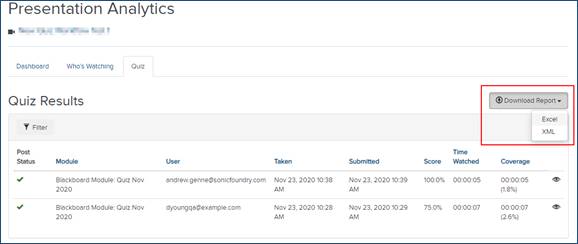
You can download a presentation’s quiz results to an XML or Excel (.xls) file. Exported results contain data from all submitted quizzes, including date taken, date submitted, completion status, and scores (points and percentage).
To download quiz results to an XML or Excel file:
1. On a presentation’s properties page, click View Analytics > Quiz.
2. Click Download Report.
3. Select Excel or XML to download the results. Select Open to view the file or select Save File to save it. You must have Microsoft Excel 2003 or later to view the Excel file.
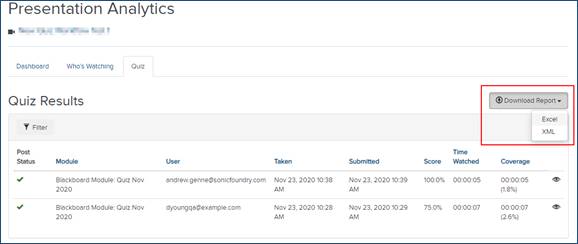
Download quiz results