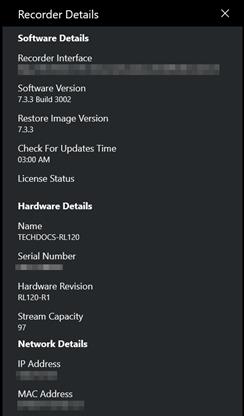
For each Recorder, you can get information about its hardware and software.
To view a Recorder’s details:
1. In the Recorder List, click the See More button … on the same row as the Recorder and select View Recorder Details.
2. Scroll down the page to view details about the Recorder including the Recorder interface URL, its license status, hardware revision, number of inputs, IP address, etc.
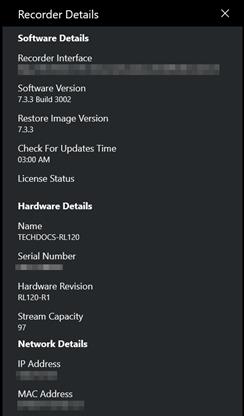
View Recorder details