 to view the Monitor Settings
panel.
to view the Monitor Settings
panel. In Monitor, you can use troubleshoot Monitor issues by downloading and reviewing log entries.
To download log files:
1.
Click the Settings button  to view the Monitor Settings
panel.
to view the Monitor Settings
panel.
2. Click Download logs. Navigate to the folder where you want to download the zip file containing the log entries.
3. Click Save. You can then use the log file to troubleshoot your issues or submit the files to our technical support experts.
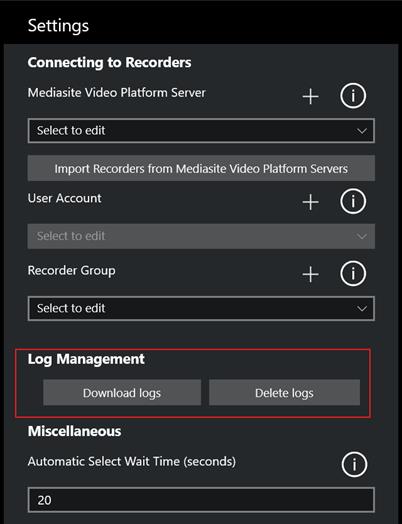
Monitor setting: Log management
 Clicking Delete logs will
remove all stored log files from the application, so it is useful to back up log
files before you delete them especially when troubleshooting recurring
issues.
Clicking Delete logs will
remove all stored log files from the application, so it is useful to back up log
files before you delete them especially when troubleshooting recurring
issues.