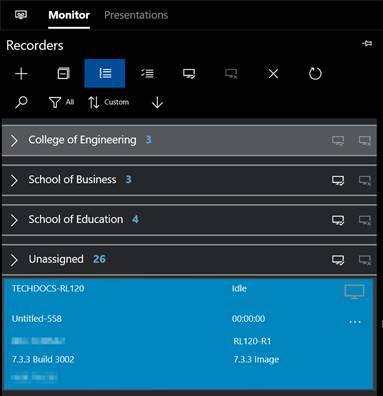
In the Recorder List you will see the Recorders connected to Monitor, their statuses, and details. You can group your Recorders as needed to track them.
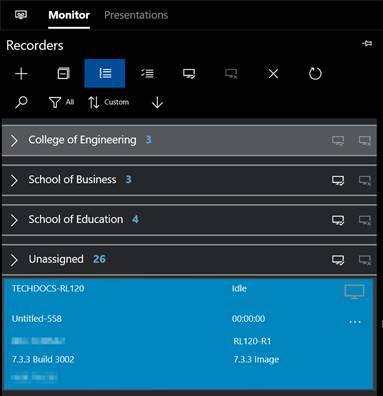
Monitor (Recorder List)
Use options available in the Recorder List panel to locate and easily manage Recorders connected to Monitor.
 Depending on the size of the
Recorder List panel some options listed below may appear in the See More
drop-down list.
Depending on the size of the
Recorder List panel some options listed below may appear in the See More
drop-down list.
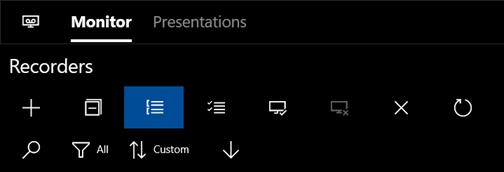
Recorder Panel options
|
Button |
Description |
|
|
Click the Recorders List button to open or close the Recorder List. This is where you will manage Recorders connected to Monitor. |
|
Click Pin to lock the Recorder List in place. You can then adjust the width of the Recorder List as needed without blocking the monitor windows. | |
|
|
Click Set Filter to choose how you want to filter the Recorders in the list: All, Monitored, Not Monitored, Recording, Not Recording, Available, Unavailable, or Unlicensed. |
|
|
Click Set Sort Condition to choose how you want to sort the Recorders in the list: Custom, Name, Presentation Title, Record Time, Serial Number, Hardware Revision, Version, or Image Version. |
|
|
Click Descending Sort to sort Recorders in alphabetical order. Click Ascending Sort to reverse the order. |
|
|
Click Add Recorder to add a Recorder that has not be automatically connected to Monitor or imported from the Mediasite Video Platform. |
|
|
Click Less Recorder Info to reduce the amount of information shown about Recorders in the list. |
|
|
Click Enable Recorder Groups to view groups you have added I the Recorder List so that you can assign Recorders to them. |
|
|
Click Enable Multiselect so you can select multiple Recorders at a time in the list. |
|
|
Click Start Monitoring All to display up to 16 Recorders in the Monitor Grid. |
|
|
Click Stop Monitoring All to stop monitoring all the Recorders currently in the Monitor Grid. |
|
|
Click Retry Connections for All Recorders if you are having issues connecting to your Recorders. |
|
… |
Click See More to view the Recorder List menu options that are not displayed. The options will vary based on the size of the panel. You can expand the panel as needed. |