 on the same row as a Recorder or group
heading. If you launch this task against a group, every Recorder in that group
will be added to the grid.
on the same row as a Recorder or group
heading. If you launch this task against a group, every Recorder in that group
will be added to the grid.After you have added Recorders to the Recorder List, you will open their preview windows in the Monitor Grid to begin monitoring them. You can opt to monitor one Recorder at a time, monitor all recorders in a group, or monitor all of them. The maximum Recorders you can monitor at once is sixteen (16).
To start monitoring a Recorder:
1.
In the Recorder List, click the Start Monitoring button on the same row as a Recorder or group
heading. If you launch this task against a group, every Recorder in that group
will be added to the grid.
on the same row as a Recorder or group
heading. If you launch this task against a group, every Recorder in that group
will be added to the grid.
2.
Alternatively, navigate to the Recorder List Options panel and click the
Start Monitoring All button  to monitor all connected Recorders (up
to 16).
to monitor all connected Recorders (up
to 16).
3. At any time, you can close the monitor window by clicking the Stop Monitoring button for a single Recorder, a group, or all Recorders.
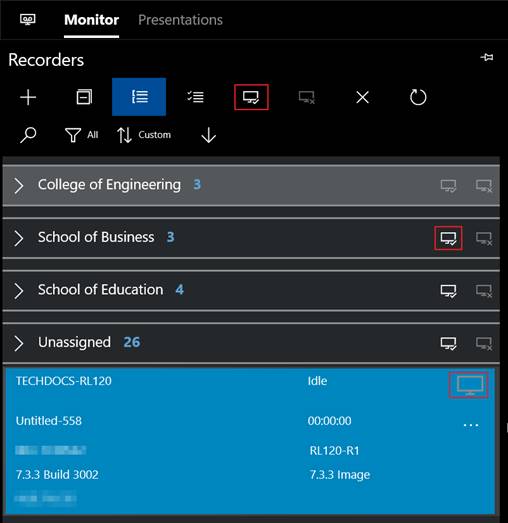
Start Monitoring Recorders