 to view the Monitor Settings
panel.
to view the Monitor Settings
panel. If you do not see all your Recorders in the Recorder List after a successful connection, you can use the import feature. Recorders that may have been down when you established the connection or recently added to the server will be imported. You must have the appropriate permissions and the Recorder should be using the specified default permissions.
To import Recorders using the Mediasite Video Platform server connection:
1.
Click the Settings button  to view the Monitor Settings
panel.
to view the Monitor Settings
panel.
2. Click Import Recoders from Mediasite Video Platform Servers. You will see a notification indicating how many Recorders are being imported and the Recorder List is updated.
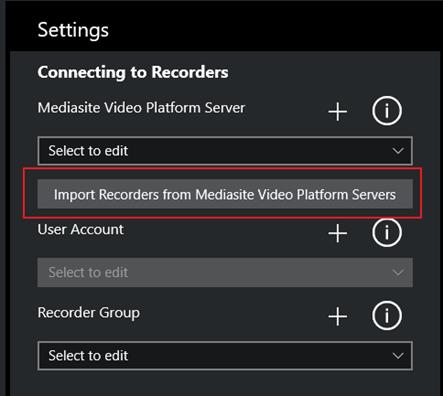
Import Recorder from connected servers