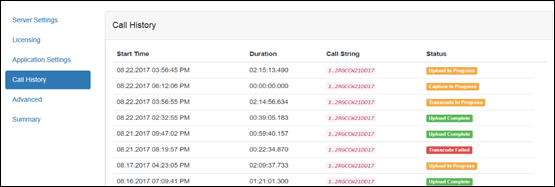
Go to Join’s Call History page to review the time at which a call was made, its duration, call string, and status.
To access call history:
1. Use RDP to access the Join configuration page and click Call History.
2. The following status messages may appear in the call history:
|
Status Message |
Explanation |
|
Capture in Progress |
The Join Capture Service is currently recording a call. |
|
Capture Complete |
The Join Capture Service has successfully captured the call, which will then be transcoded. |
|
Capture Failed |
The Join Capture Service has failed to record a call. |
|
Transcode in Progress |
The Join System Service is transcoding the call using the associated template. |
|
Transcode Complete |
The Join System Service has completed the transcoding process. The call will now be uploaded to the Mediasite server. |
|
Transcode Failed |
The Join System Service has failed to transcode the call using the associated template. |
|
Upload in Progress |
The Join System Service is uploading the call to the Mediasite server. |
|
Upload Complete |
The Join System Service has successfully completed the upload process. You can now view the presentation in Mediasite. |
|
Upload Failed |
The Join System Service has failed to upload the presentation to the Mediasite server. |
|
Unauthorized |
The call string provided to the MCU is incorrect. No content will be recorded. |
|
Account Call Limit Exceeded |
The number of calls using the Join service has exceeded the limit of the license. |
|
Server Call Limit Exceeded |
The number of calls has exceeded the limit of the server’s capabilities. |
|
Profile Not Found |
The encoding profile associated with a call string’s template has been deleted or moved from its original location. |
|
Timeout Expired |
A timeout period has elapsed before the Join server has sent a response. |
|
Unknown Custom Call String |
The custom call string does not meet the appropriate format settings or the call string has not been updated in the video conference client to reflect a change to the storage location. |
|
Contract Expired |
Your Join license has expired and must be renewed before calls can be recorded and uploaded to Mediasite. |
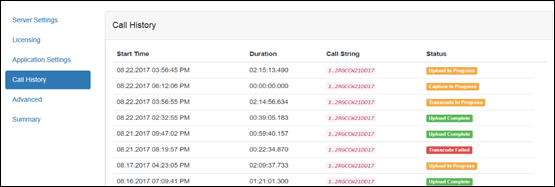
Monitoring information in the Call History tab