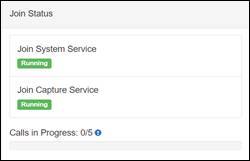
Go to Join’s Summary page to monitor its services and see how many calls are in progress. The number of call slots available depends on the type of license you have.
To check the current service status and number of calls in progress:
1. Use RDP to access the Join configuration page and click Summary.
2. The Join System Service and Join Capture Service will appear with their respective statuses.
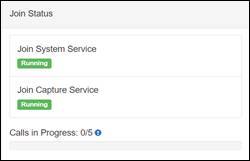
Mediasite Join Configuration: Monitor services and calls in progress