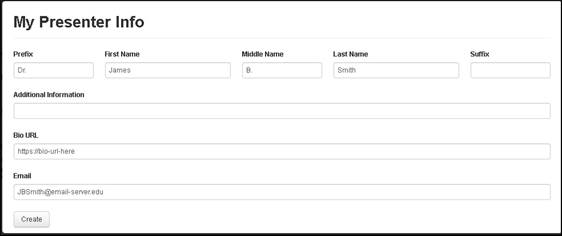
Enter information about yourself, as you would like it to appear when you are a presentation’s primary presenter.
To update your presenter information:
1. Click (Login Username) > My Presenter Info.
2. Enter your name, biography page URL, and email address as well as any additional information you want your audience to know about you. Only your name is required.
3. Click Create if this is your first time adding this information. Click Save if you are making updates.
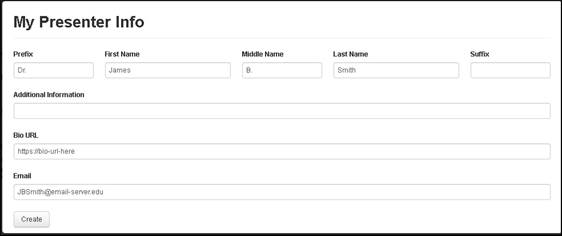
My Presenter Info settings