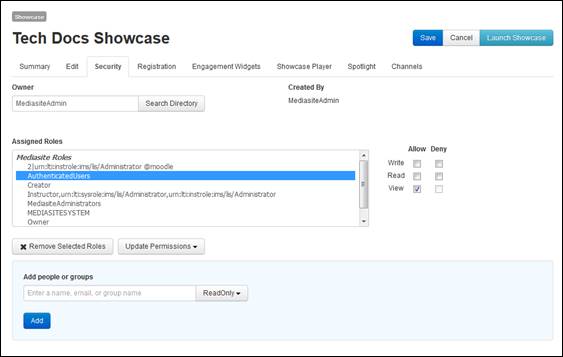
You will secure your showcase by assigning view and write permission to it. View permissions determine who can browse Showcase's content and write permissions determine who can customize Showcase. You can secure Showcase using custom permissions or quick permissions.
To secure your showcase:
1. Click Publishing > Showcases and select the showcase you want to update. On the showcase’s properties page, click the Security tab.
2. Select Mediasite roles or user profiles in the Assigned Roles list and allow or deny them write and view permissions using the check boxes. Click Save.
Alternatively, assign users and groups “quick permissions” using permission templates. Enter a name, email address, or group name, select a permission template from the drop-down list, and click Add. Once you have finished, click Save.
The following permission templates are available:
|
Settings |
Details |
|
Editor |
•Gives users write and view permissions. Users will have full access to Showcase. |
|
Viewer |
•Gives users view permissions. Users can browse Showcase content. |
|
Writer |
•Gives users write permissions. Users can update Showcase settings. |
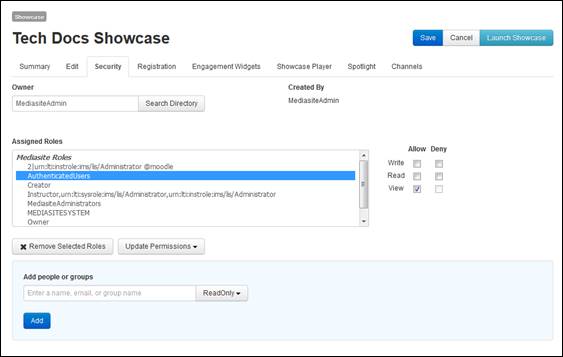
Assign showcase permissions
 If you want to make
Showcase public, you will give the built-in Mediasite role, Everyone, view
permissions. Also, when assigning permissions using the check boxes, deny
entries take precedence over allow entries. If a user is a member of two groups,
one that is allowed permission to a resource and another that is denied
permission to the same resource, the user is denied the
permission.
If you want to make
Showcase public, you will give the built-in Mediasite role, Everyone, view
permissions. Also, when assigning permissions using the check boxes, deny
entries take precedence over allow entries. If a user is a member of two groups,
one that is allowed permission to a resource and another that is denied
permission to the same resource, the user is denied the
permission.