 AND is the default
operator when you do a search query with multiple words and do not specify an
operator.
AND is the default
operator when you do a search query with multiple words and do not specify an
operator.
Search the entire site for an item using the search field in the upper right corner of Management Portal. Once Mediasite retrieves your search results, you can then filter the results further. You can also use wildcards, operators, parentheses, and quotation marks to refine your search results.
Wildcards
* is the wildcard for multiple characters and is typically used at the end of a root word. For example, entering the search term presen* returns present, presentation, presenter, etc.
Operators
Use operators in conjunction with multiple search terms to make your search results more precise. Operators are case-sensitive.
|
Operator |
Function |
Example search string |
Recommended use |
|
AND |
Find results containing both terms. |
dog AND puppy |
Use to search for two or more words within a single result. This will often narrow your search. |
|
OR |
Find results containing either term. |
dog OR puppy |
Use to search for synonyms. |
|
NOT |
Find results containing one term, but not the other. |
dog NOT puppy |
Use to exclude unwanted results. |
|
+ |
The word which + precedes must be in the results; other terms will not be. |
+dog house |
Use to specify exact matches, while disregarding other results. |
 AND is the default
operator when you do a search query with multiple words and do not specify an
operator.
AND is the default
operator when you do a search query with multiple words and do not specify an
operator.
Parentheses and quotation marks
Parentheses can be combined with operators to group terms into sub-queries. This can be useful for combining operators and organizing multiple keywords. Example: (dog OR cat) AND food will return results for both “dog food” and “cat food”.
Quotation marks can be used to get results containing an exact phrase. Word order is considered, and the full phrase must be present within a single field. For example, “Dog Training” will return results for “Daily Dog Training” or “Dog Training School.”
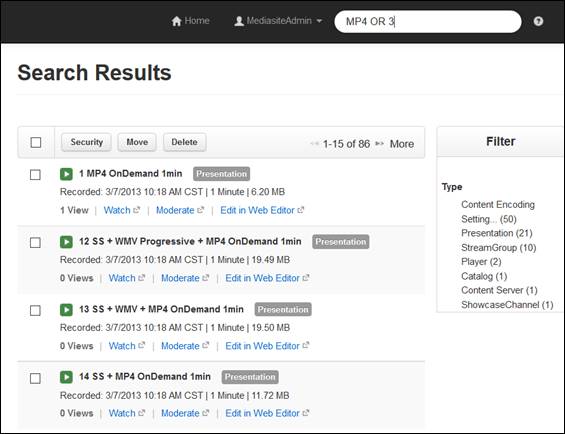
Example of search results at site level
When you filter search results to include presentations only, there are additional filters:
|
Filter |
Additional filters |
|
Caption File Status |
•Completed •Pending |
|
On-Demand File Status |
•Completed •Pending •Error |
|
Vodcast Status |
•Completed •Pending |
|
Publish To Go Status |
•Completed •Pending •Error |
|
Catalog |
Filter by catalog name |
|
Source |
•Hardware Recorder •Media Upload •Catch •None |
|
Primary Presenter |
Filter by presenter name |
|
Owner |
Filter by owner name |
|
Folder |
Filter by folder name |
|
Recorded |
•Before Last Year •Last Six Months •Last Quarter •Last Year |
|
Last Watched |
•Before Last Year •Last Six Months •Last Quarter •Last Year |
|
Created |
•Before Last Year •Last Six Months •Last Quarter •Last Year |
|
Last Modified |
•Before Last Year •Last Six Months •Last Quarter •Last Year •Last Two Weeks •Last Week |
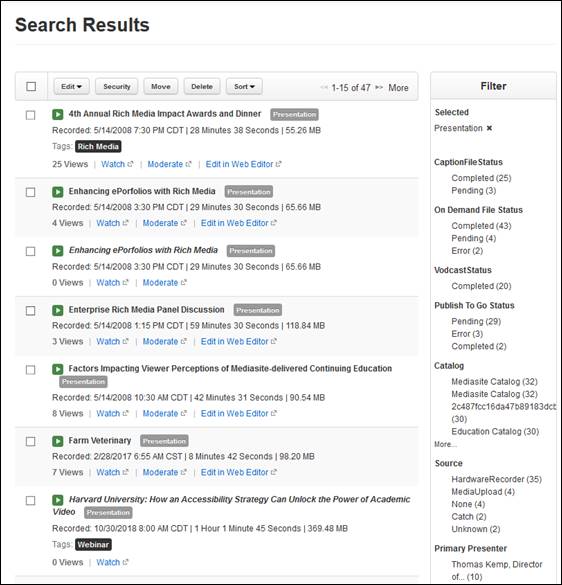
Example of presentation search results with filters
 For additional advanced
search functions, see KBA3731 on the
Customer Care Portal at: www.sonicfoundry.com/support
For additional advanced
search functions, see KBA3731 on the
Customer Care Portal at: www.sonicfoundry.com/support