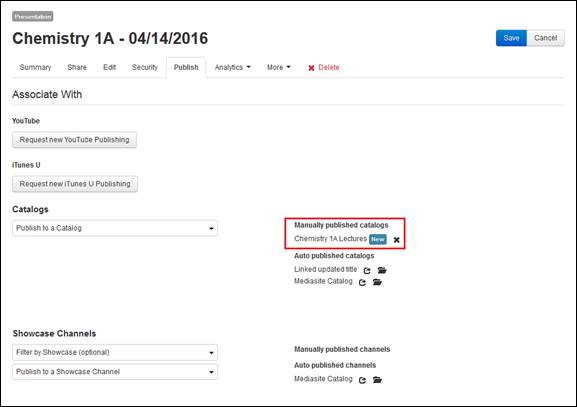
To publish a presentation to a publishing catalog:
1. Navigate to the presentation you want and click Publish on its properties page.
2. Select the catalog you want from the Catalogs drop-down list.
3. If there is a terms and conditions agreement associated with this catalog, select the I acknowledge that I have read and agree to the above terms and conditions check box.
4. From the Make available to drop-down list, select who you want to view the presentation:
|
Settings |
Details |
|
Anyone who has access to the catalog |
Only allow users with access to the catalog to watch the presentation. • |
|
Everyone |
•Allows both anonymous and authenticated users to watch the presentation. This option is only available if the catalog is accessible to everyone. |
|
Logged-in Users |
Only allow users logged into Mediasite to watch the presentation. |
5. Click Add to publish the presentation as a shortcut in the catalog. Click Save.
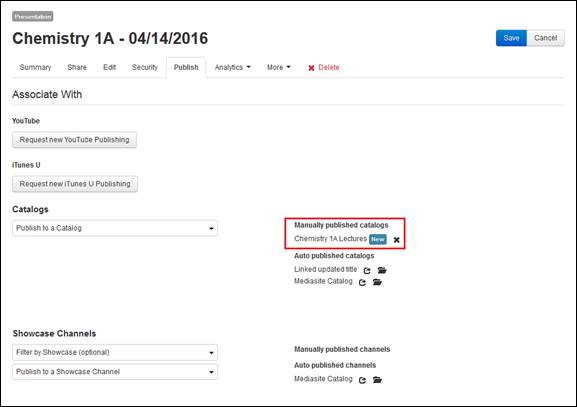
Publish presentation to publishing catalog (Publish tab)
 When you publish a
presentation to a publishing catalog from the Publish
tab, Mediasite adds it as a shortcut to the catalog. Before you can send a
presentation to a Recycle Bin, you must remove it from any catalog containing it
first.
When you publish a
presentation to a publishing catalog from the Publish
tab, Mediasite adds it as a shortcut to the catalog. Before you can send a
presentation to a Recycle Bin, you must remove it from any catalog containing it
first.