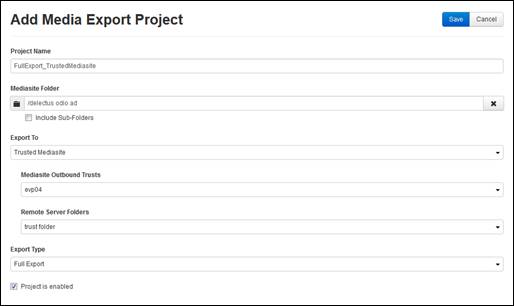
When you export presentations with smooth streaming as the primary content to a trusted Mediasite, the exported package retains the original smooth streaming encoding qualities.
To export presentations to a trusted Mediasite:
1. Click Settings > Media Export Projects > Add New and specify the following media export project settings:
|
Setting |
Details |
|
Project Name |
Enter a name for the project that you and other users can identify easily. |
|
Mediasite Folder |
Click in the field and navigate to the folder to which you will add presentations you want to export. Select the Include Sub-folders check box to export presentations added to sub-folders. |
|
Export To |
Select Trusted Mediasite. |
|
Remote Server Folders |
Select the folder you want to export your presentations to from the drop-down list. |
2. By default, the project is enabled, which means Mediasite will begin processing its associated job. If you want to start the job later, clear the Project is enabled check box.
3. Click Save.
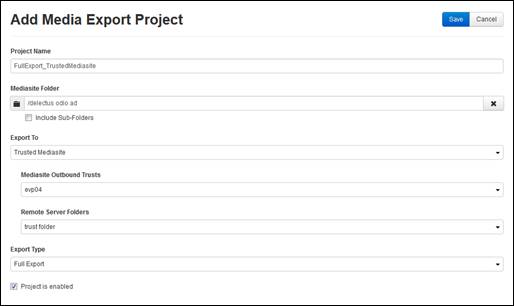
Adding a new “full export to Mediasite trust” media export project