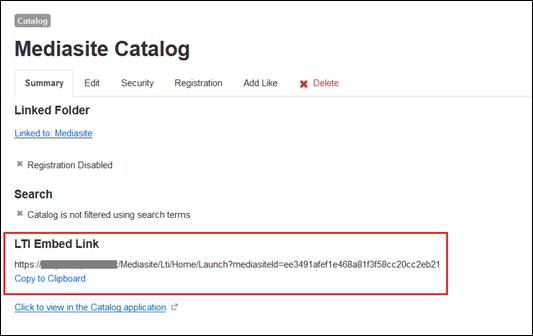
On some systems, you can embed catalogs into Learning Management Systems (LMS) using custom links
To embed catalogs in a LMS course:
1. Click Publishing > Catalogs and click the catalog you want. Navigate to the bottom of its Summary page.
2. Click Copy to Clipboard to copy the catalog’s LTI Embed link. Paste it into your LMS course.
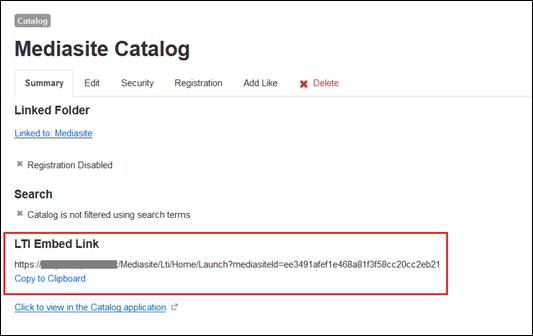
Copy catalog LTI Embed link
 At least one Basic LTI
Consumer on Mediasite must have an LMS Type of "Other" to see LTI Embed links on
your catalogs. For more information, contact your Mediasite
administrator.
At least one Basic LTI
Consumer on Mediasite must have an LMS Type of "Other" to see LTI Embed links on
your catalogs. For more information, contact your Mediasite
administrator.