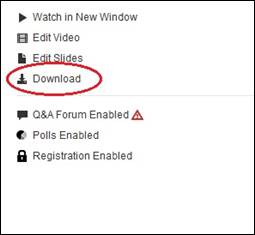
Portable presentations, also known as “publish to go” presentations, are presentations users can view without being connected to a network—that is, you can distribute them on corporate intranets, DVDs, or CDs. The content for a portable presentation is the same as the original on-demand presentation except interactivity is disabled. Each portable presentation contains a launch file (Default.html) and all files required to view them.
You can download on-demand presentations as portable presentations to any location available from your network from Management Portal, catalogs, and channels. The Publish to Go feature must be enabled on the presentation and a Publish to Go server specified before you can publish portable presentations.
Publish to go packages are created once and saved for future downloads. Also, portable presentations are downloaded as.zip files so you must unzip them before they can be played back, hosted on a server, or copied to a CD or DVD.
To download a portable presentation from Management Portal:
1. Navigate to the presentation you want. On the presentation’s Summary page, click Download.
2. When a presentation is downloaded for the first time by any user, a message appears indicating the publish to go package has not been created and is not available for download. To create this package, click Submit. The process may take a few minutes.
3. Once the portable presentation is created, click Download. Click Save and browse to the download location. The name of the zip file will match the presentation’s title.
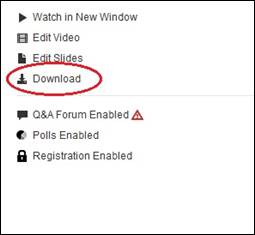
Presentation summary page, download portable presentation
 For users to be able to
download portable presentations, they must have permission for the “Download
Mediasite Content” Portal resource and the “Publish to Go” operation. Also, the
“Allow Presentation Download” feature must be enabled on a video collection
(catalog, channel, or showcase) for users to be able download portable
presentations from the application. See the help file for the video collection
to learn more about downloading portable presentations.
For users to be able to
download portable presentations, they must have permission for the “Download
Mediasite Content” Portal resource and the “Publish to Go” operation. Also, the
“Allow Presentation Download” feature must be enabled on a video collection
(catalog, channel, or showcase) for users to be able download portable
presentations from the application. See the help file for the video collection
to learn more about downloading portable presentations.
 CAUTION: Once you download a
portable presentation, it is outside of the Mediasite system. Therefore, the
security features available with live and on-demand presentations are not
available with portable presentations.
CAUTION: Once you download a
portable presentation, it is outside of the Mediasite system. Therefore, the
security features available with live and on-demand presentations are not
available with portable presentations.