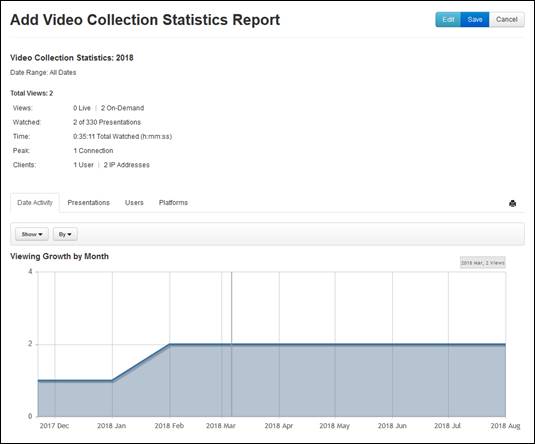
Create a Video Collection Statistics report to see statistics for presentations grouped in one or more catalogs. The data included in the report reflects the video collection (catalogs, showcases, and channels) and date range specified.
To create a new Video Collection Statistics report:
1. Click Analytics > Video Collection Statistics > Add New.
2. Enter a name for the report and specify the filters, date range, time zone, report options. Optionally add recurrence for the report.
3. Click Run to view the report. Click Save to save the results so you can access or share them without running the report again.
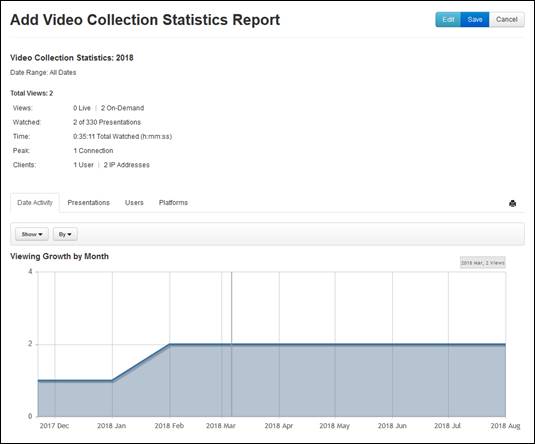
Video Collection Statistics Report
 Only a report’s owner (the
person who created it) or a user with administrator privileges can delete a
saved report.
Only a report’s owner (the
person who created it) or a user with administrator privileges can delete a
saved report.