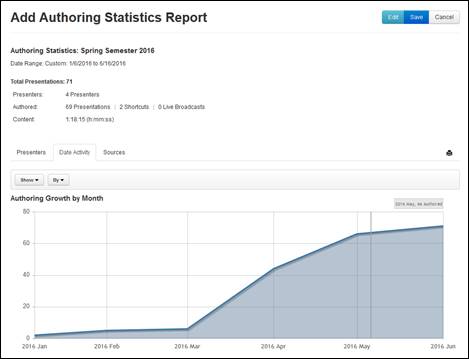
Create an Authoring Statistics report to see how much content a presenter (or group of presenters) has created on the Mediasite. When creating a new report, you will specify report and run the report before you save it. The data included in the Authoring Statistics report reflects the presenters and date range specified. You can edit report parameters and refresh the report as needed before you save it to ensure you are getting the data you want.
The following views are available at the top-level: presenters and date activity. In the presenter’s view, click a presenter’s name to view its summary report. The following report views are available for the selected presenter: date activity, and presentations.
To create a new authoring statistics report:
1. Click Analytics > Authoring Statistics > Add New.
2. Enter a name for the report and specify the filters, date range, time zone, report options. Optionally add recurrence for the report.
3. Click Run to view the report. Click Save to save the results so you can access or share them without running the report again.
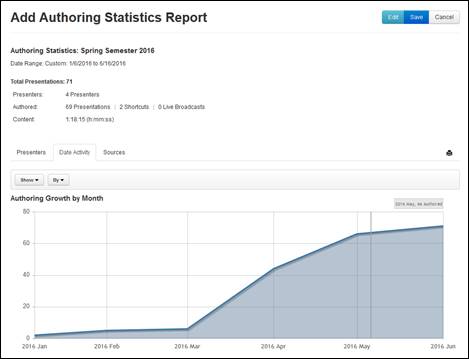
Authoring Statistics Report