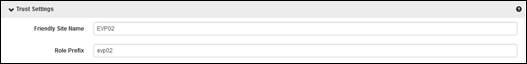
As part of Mediasite's trust settings, you will specify a friendly name for the site and a role prefix. When a remote site imports a role from a trust, it will append the specified pre-fix to differentiate this role from its local roles.
To specify the Mediasite’s trust settings:
1. Click Settings > Server Settings > Trust Settings and specify the following:
|
Settings |
Details |
|
Friendly Site Name |
Specify the name you want displayed when a trust relationship is established. Make sure to use a name that will allow other users to identify your Mediasite easily. |
|
Role Prefix |
Specify pre-fix that will allow you and other administrators to identify where the role originated from easily. |
2. Click Save at the top of the Server Settings page.
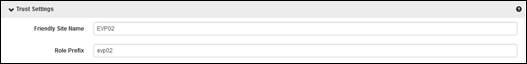
Trust settings