 My Mediasite users can override these
default publishing settings as part of their user preference settings. For more
information, see My Mediasite Help.
My Mediasite users can override these
default publishing settings as part of their user preference settings. For more
information, see My Mediasite Help.
You will specify the default visibility (Viewable or Private) for presentations created in My Mediasite via MDR recordings and media upload.
By default, these values are set to Private. When a presentation is Private, only the owner can view, search for, and update it. Other users will be able to see the presentation in Mediasite applications, but they will not be able to view it. Changing a presentation's visibility to private allows the owner to fine-tune it before making it available for viewing.
When a presentation is Viewable, users with appropriate permissions can view it. In this state, if publishing to external sites is enabled, the presentation's audio or video podcasts are published to the sites.
 My Mediasite users can override these
default publishing settings as part of their user preference settings. For more
information, see My Mediasite Help.
My Mediasite users can override these
default publishing settings as part of their user preference settings. For more
information, see My Mediasite Help.
To update the default publishing settings:
1. Click Settings > Application Settings > My Mediasite and navigate to the Publishing Settings section of the page.
2. For MDR recordings, click the button that best fits the default visibility setting:
|
Settings |
Details |
|
No (default) |
Select this option to have all presentations created using MDR recordings set to Private by default. |
|
Yes |
Select this option to have all presentations created using MDR recordings set to Viewable by default. |
3. Repeat step 2 for My Mediasite uploads.
4. Click Save.
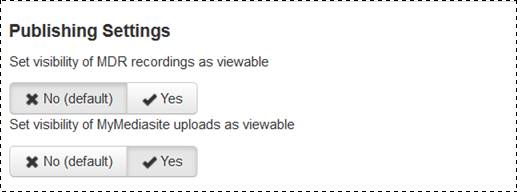
Application Settings: Specify Publishing settings