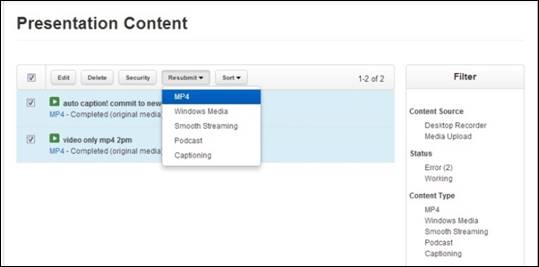
When a podcast, vodcast, captioning, or transcode (MP4, Windows Media, Smooth Streaming) job fails against a presentation, you can resubmit the job from the Presentation Content page.
To resubmit a job:
1. Click Analytics > Presentation Content Status and locate the presentation with the failed job. You can limit the presentations shown using the filters available on the page.
2. Select the check boxes next to the presentations you want.
3. Click Resubmit and select the content type you want from the drop-down list. For example, if you want to resubmit an MP4 transcode job, select Resubmit > MP4.
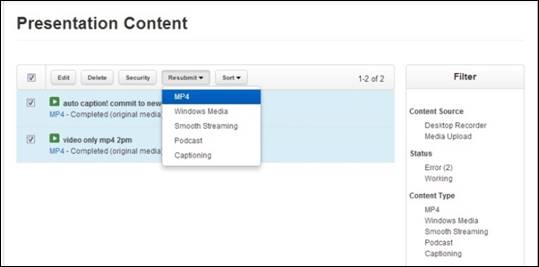
Re-submit presentation content job