 ) to see a preview of it.
) to see a preview of it.Users can add presenters dynamically when creating presentations, templates, and schedules as well as on the Presenters page. They can also add them as part of the Publishing settings and import them from directories connected to Mediasite. In some instances, there may be duplicate presenters that represent the same person. To reduce the number of duplicate presenters, you can merge presenters.
To merge presenters:
1. Click
Publishing > Presenters
and select the check box next to each presenter you want to merge. If
there is an image associated with the presenter, mouse-over the image icon ( ) to see a preview of it.
) to see a preview of it.
2. Click Merge. On the Merge page, update the presenter’s information.
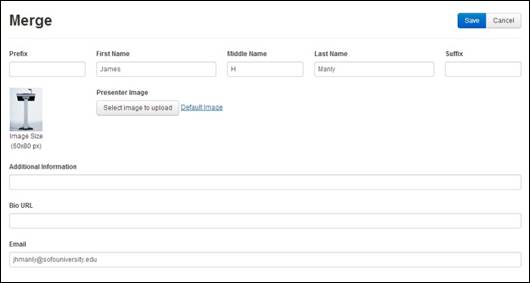
Merge Presenters properties page
3. Click Save. The duplicate presenters are merged into a single presenter using the new properties.