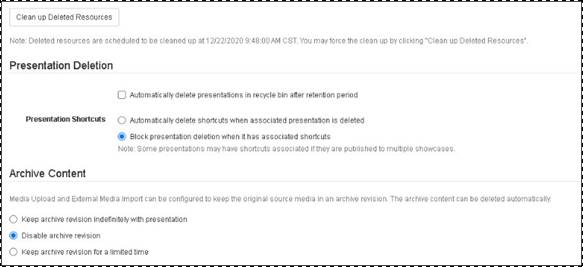
When content is added to Mediasite through media upload or external media import projects, Mediasite creates an Import Archive content revision and stores the original media file on the content server.
Mediasite allows you to manage the amount of disk space used by archived content, by disabling archived content or removing archived content after a certain amount of time.
To manage archived content:
1. Click Settings > Server Settings> Recycle Bin and select how you want to manage archived content:
|
Settings |
Details |
|
Keep archive revision indefinitely with presentation |
All archived content is retained along with the presentations until deleted manually. |
|
Disable archive revision |
Selected by default, this option prevents the system from creating archived content. The system will delete the content after the transcoding has been completed and is no longer needed. |
|
Keep archive revision for a limited time |
Select this option to have archive content automatically deleted after a certain amount of time. The default time is 30 days. |
2. Click Save at the top of the Server Settings page.
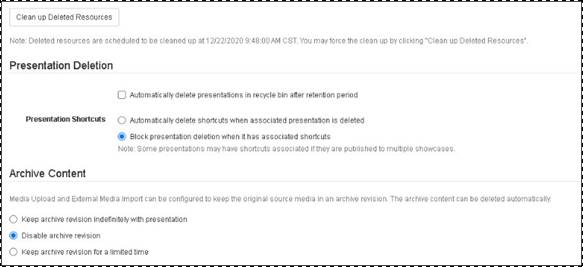
Recycle Bin settings: Manage archive content