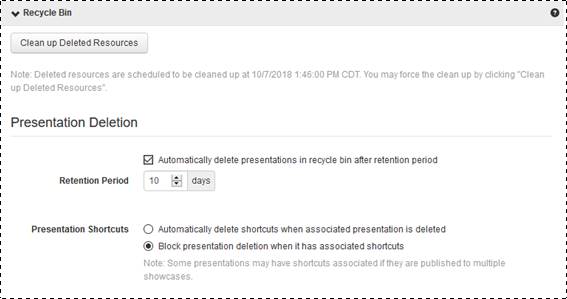Enabling automatic deletion of presentations and shortcuts in the Recycle
Bin
As part of the Recycle Bin settings, you can enable the
automatic deletion of presentations and optionally their shortcuts from the
Recycle Bin after a specified time.
To automatically delete presentations in the Recycle
Bin:
1. Click
Settings > Server Settings> Recycle Bin and select the Automatically
delete presentations in recycle bin after retention period check box.
2.
Specify the Retention Period. The default value is 10
days.
3. Select
how you want presentation shortcuts handled when a user attempts to delete a
presentation:
|
Settings |
Details |
|
Automatically delete
shortcuts when associated presentation is deleted |
Select this option so that when a
user deletes a presentation, all its shortcuts will also be deleted.
|
|
Block presentation
deletion when it has associated shortcuts |
Select this option so that users
will receive an error when attempting to delete a presentation with
shortcuts.
 Presentations will have a shortcut
for each showcase they are published in. If the second option is selected,
a presentation must be removed from each showcase it belongs to (shortcut
removed) before the it can be deleted. Presentations will have a shortcut
for each showcase they are published in. If the second option is selected,
a presentation must be removed from each showcase it belongs to (shortcut
removed) before the it can be deleted.
|
4. Click
Save at the top of the Server
Settings page.
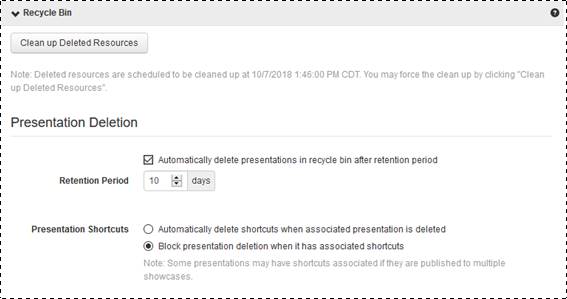
Recycle Bin settings: Enable automatic deletion of
presentations in Recycle Bin
 Presentations will have a shortcut
for each showcase they are published in. If the second option is selected,
a presentation must be removed from each showcase it belongs to (shortcut
removed) before the it can be deleted.
Presentations will have a shortcut
for each showcase they are published in. If the second option is selected,
a presentation must be removed from each showcase it belongs to (shortcut
removed) before the it can be deleted.