 to view its annotations.
to view its annotations.Comment on annotations and respond to other users’ posts to contribute to discussions. Once you add a post to an annotation, you can update and delete it as needed. You can also report inappropriate comments.
To comment on an annotation:
1. Start
the presentation and click the Annotations button  to view its annotations.
to view its annotations.
2. Locate the annotation you would like to comment on and click Discussion.
3. Enter your comment into the text field. When you are finished, click Post.
4. If you
want to update or delete the post, click the More button  and select the appropriate menu option.
and select the appropriate menu option.
5. Click Close to exit the window.
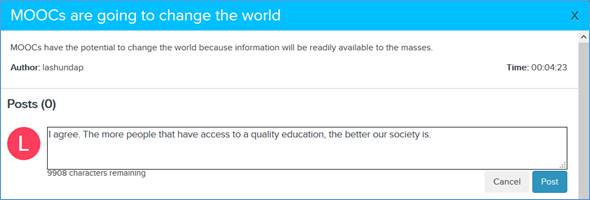
Comment on an annotation discussion